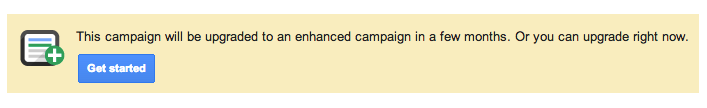Google will automatically convert your existing campaigns over to the Enhanced Campaign format in June 2013. Since this change could have significant impacts to your ad targeting and budget, it’s a good idea to upgrade on your own rather than wait for Google do it for you. At a high level, the upgrade allows for increased account scalability by eliminating the need to build out separate campaigns with specific bids by device or geographic location.
If you had opted out of targeting mobile devices, the switch from “legacy” to Enhanced Campaigns will opt you back in unless you take action.
The list of changes and features below will help you understand the update without having to wade through the 4+ hours of recorded webinars on the Google Business YouTube channel.
5 Important Changes
1) By setting your bid modifier to -100% you can still opt-out of mobile. There’s currently no adjustment option for tablets as those are bucketed with desktop and PC. The maximum value for an increased bid is +300%.
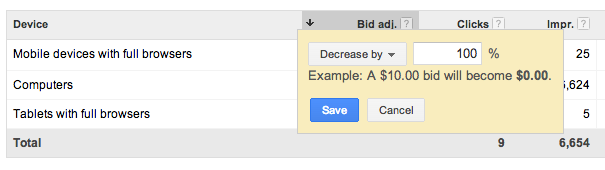
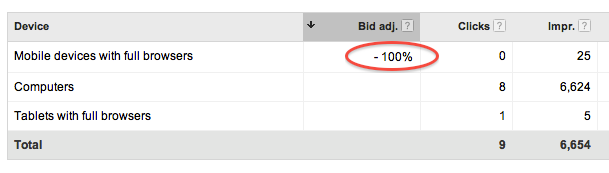
2) Bid adjustments get compounded. In other words, bid adjustments for device, user location and time of day get multiplied together to calculate your final bid. Let’s say I’m a restaurant in San Francisco who finds additional value from searches conducted on mobile devices after 7pm. My bid modifiers would look like this:
Search on Mobile Device = +20%
User in San Francisco = +10%
Search done after 7pm = +5%
If the default bid for the keyword triggered is $1.00 then Google will determine the bid that goes into the auction as follows:
$1.20 x $1.10 x $1.05 = $1.39
The important thing here is that rather than using one particular modifier, Google combines all eligible modifiers to come up with the bid. This works in reverse, so that if your bid modifiers were negative, the bid used would be significantly lower than the default. Cheers to added complexity!
3) A keyword’s Quality Score is calculated at the device level and always has been. This means that your keyword “surf lessons in maui” will have separate Quality Scores for mobile devices, computers and tablets. As you transition to Enhanced Campaigns, keep in mind that bidding less for one device won’t negatively impact the performance of that keyword’s on other devices. If you use conversion optimizer (CPA bidding) Google Ads will calculate your bids automatically, adjusting for device, so these campaigns don’t require a manual bidding adjustment.
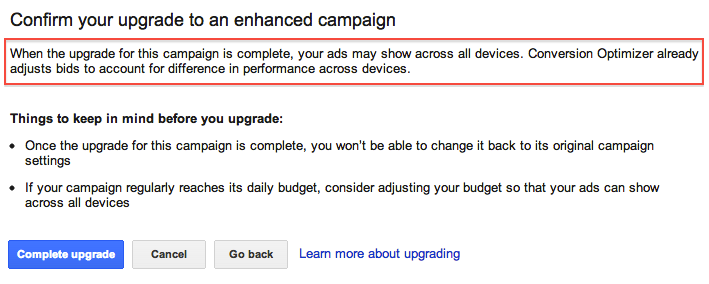
CPA campaigns require no action when upgrading
4) Google will no longer allow phone numbers to be included in ad text. This had been a strategy advertisers have used to generate calls without having to pay for clicks, but that loophole is soon to close.
On the bright side, upgraded call extensions will allow any phone number (not just Google forwarding numbers) to be entered as a call extension. Now, rather than using 12+ characters to place your phone number in a text ad you can append it. The downside to using your own phone number is that you won’t see the reporting associated with Google forwarding numbers like start/end time of call, number of calls received/missed, caller area code and call duration.
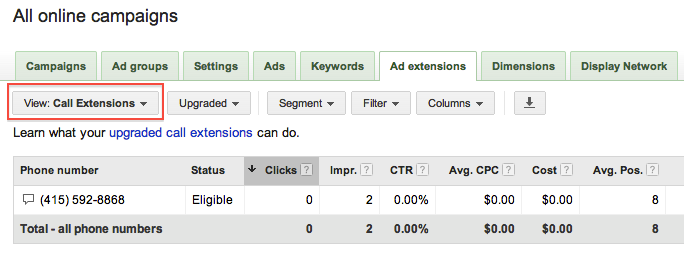
One of 8 ad extensions, Call Extensions place a advertiser’s phone number alongside the corresponding text ad.
5) Mobile-optimized ads. When creating a new text ad within an Enhanced Campaign, advertisers have the option to select mobile as a “device preference” meaning those ads will be given preference over regular text ads on mobile devices. This is helpful because mobile and desktop users tend to respond differently to search ads. Someone searching on their mobile device is more likely to click on brief, action-oriented ad copy, whereas at home on their desktop or tablet they would be more receptive to comparing ads and considering benefit statements. In legacy campaigns, the only mobile-specific ad option was for WAP devices.
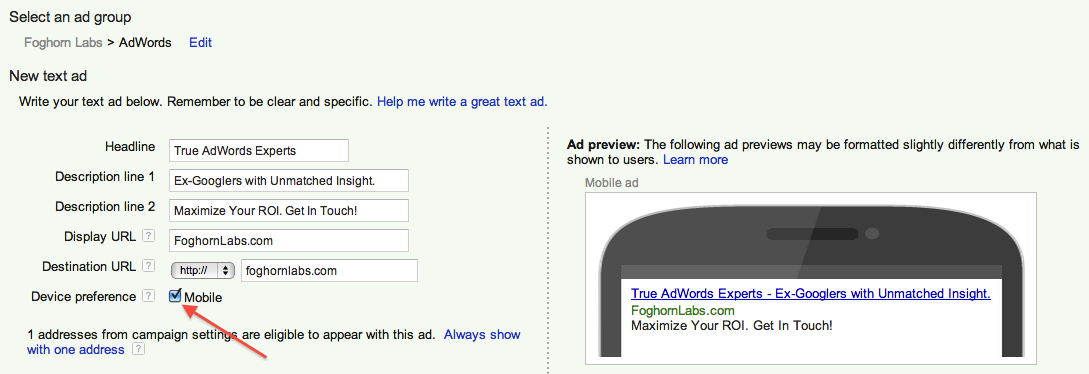
New device preference option during text ad creation
5 Noteworthy New Features
Apart from being a clear revenue generator for Google, the Enhanced Campaign format includes some helpful new features and reporting formats.
1) Sitelinks get more specific. With Enhanced Campaigns, sitelinks can be specified at the ad group level, whereas with legacy campaigns they could only be set at the campaign level. Any sitelink set on the ad group level will trump a sitelink set on the campaign level. Previously when a sitelink was revised, its history was reset. Now when a sitelink is edited in-line, performance history will be retained.
2) ‘What triggered your ad’ report. See ad performance broken down by the geo locations targeted in your campaign. If your campaign targets a variety of metro areas, this report will help you pinpoint top performers.
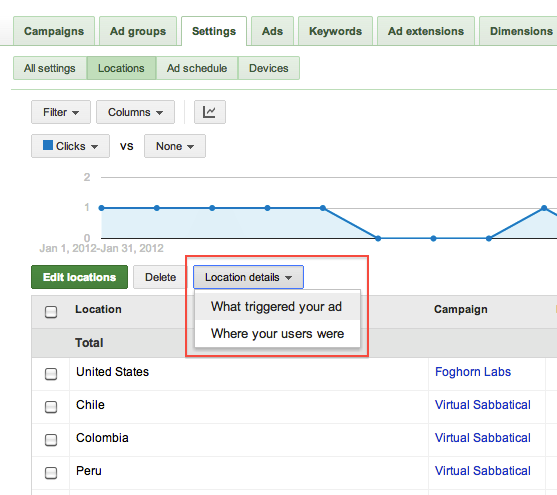
3) ‘Where your users were’ report. Similar in format to ‘what triggered your ad’, this report shows performance segmented by the user’s physical location at the time of their search. When you first view this report, you may think “my guide company only targets people in Oregon, so why am I getting clicks from Australia?” Since Google serves ads based on geo location as well as query intent, the likely scenario in this case is someone in Australia searched for a location-specific keyword contained in your account like “Oregon raft guides.”
4) Offer extensions. This new ad extension appends one line to existing text ads promoting an existing in-store coupon through Google Offers.
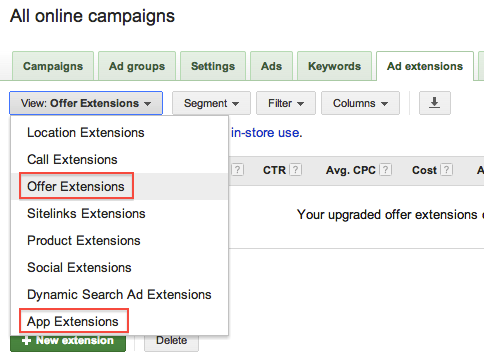
Two new ad extensions included in Enhanced Campaigns
5) App extensions. This new mobile ad format promotes downloadable apps to users on iOS and Android. If you are interested in learning more about this feature, Search Engine Land published an article about how to use app extensions to drive a mobile app downloads.
Should I Target Mobile Devices or Not?
Mobile device targeting has always been turned on by default in Google Ads and that’s not changing. Advertisers savvy enough to calculate the difference between the value of their mobile and desktop traffic had either opted-out of targeting mobile devices altogether or created separate mobile-only campaigns. I have found that targeting mobile devices tends to be cost-effective for campaigns promoting a local businesses, generating leads or driving app downloads, but not for transaction-focused campaigns.
My advice – check your analytics for data points that helps you quantify the relative value of mobile traffic like percentage of total goal conversions from mobile devices, mobile goal conversion rate and amount average order value differs from mobile to desktop. In most cases mobile traffic will prove to be at least a fraction as valuable as desktop, but in cases where it doesn’t you can enter -100% and be done with it.
A Caveat About Mobile Ad CPCs
As a shareholder I keep a close eye on analyst reports and earnings estimates related to GOOG. One of the common themes analysts focus on quarter after quarter is how much lower mobile ad CPCs are when compared to their desktop counterpart. Since mobile traffic is growing far faster than desktop traffic, investors are concerned that Google’s heavily CPC-dependent earnings will decrease in the long-term as internet traffic becomes increasingly mobile.
This concern seems to have been heard loud and clear by Susan Wojcicki and others at the helm of Google’s ad monetization efforts. By automatically opting all Google Ads advertisers into mobile ad targeting, Enhanced Campaigns will increase mobile ad competition and as a result, significantly increase mobile ad CPCs. In return, Google threw in some shiny party favors in the form of additional reporting and bidding options.