Understanding your email and SMS landscape is best done through correctly deciphering the metrics provided by your email sending platform. Through pre-built reports to industry benchmarks to custom reporting, most platforms provide a plethora of vital data to help you optimize and grow your brand through email and SMS. So without further ado, let’s dive into what the main data points are, what statistical ranges are optimal and how we can optimize based on that data.
Email Data
The main email data points are:
- Open Rate
- Click Rate
- Bounce Rate
- Unsubscribe Rate
Below we have noted the optimal ranges for these metrics based on industry data as well as our clients:
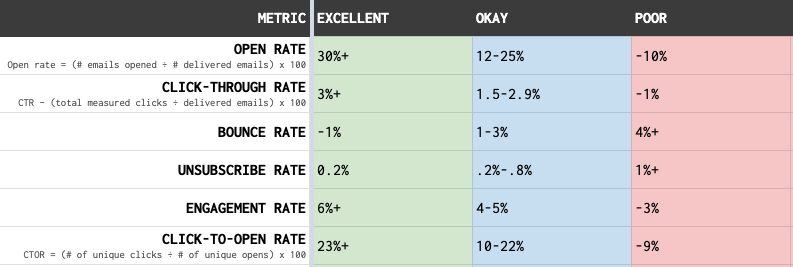
Open Rate
The open rate is the classic and perhaps most well known of the four. An open rate is the number of times a specific email is opened, which means one recipient could contribute to that number multiple times. A “unique open rate” is determined by the number of recipients who open an email divided by the total number of recipients who received the email. These two metrics obviously will vary and each has its merit, but most often a unique open rate is the primary metric displayed by the platform’s analytics, and the most applicable for adapting strategy going forward.
Open rates are usually determined by three factors: email domain health, sender name and the subject line/pre-header text verbiage. The great thing about open rates is they can be rigorously a/b tested by varying the sender name and, more importantly, the subject line / pre-header text variations. We suggest running a/b tests multiple times per year to continually optimize. There are several guidelines to consider when modifying emails for a/b tests, learn more via our article on Email Best Practices.
Click Rate
The click rate, or click-through rate, is the percentage of email recipients who clicked on content within your email that contained a link divided by the total number of recipients of the email that was sent. The click rate is a great method to analyze as it showcases the effectiveness of an email. When a user clicks, we can infer that they are interested in your brand/products, even more so than with open rates. Going one step further, we have the click-to-open rate (CTOR). The CTOR measures the rate at which recipients clicked based solely by those recipients who actually opened the email. Below you can get a feel for the optimal ranges for these metrics. In the aftermath of Apple’s privacy updates via the iOS15 roll-out, at least for a portion of users who use Apple email services, CTOR is no longer as easily ascertained and therefore it is now a metric that we suggest taking with a grain of salt.
The great thing with click rates is that you can run a/b tests to optimize them. They may be more challenging to discern/manipulate than the open rates, but they are equally important. Testing click rates is best conducted by modifying the content within your email. In a basic sense, this would be testing variations of header images, shapes/colors of buttons, content hierarchy et al design aspects to see what performs best.
Bounce Rate
The bounce rate is discovered by taking the number of bounced addresses divided by the total number of recipients that received the email. This is a key metric to analyze to understand if the emails provided to you are in fact quality. When a “bounce” occurs it means an email was unsuccessfully delivered or was rejected by the recipient’s email provider. When bounce rates increase, this can be an irrefutable red flag for your account. To better understand bounce rates let’s look at the two types of bounces that can occur and how Klaviyo, for instance, defines them:
- A hard bounce occurs when an email cannot be delivered due to a permanent reason. This could be caused by a variety of reasons, including a misspelled email. Klaviyo automatically suppresses any email address that hard bounces.
- A soft bounce is always caused by a temporary reason, such as when a recipient’s inbox is full or when their email server is momentarily down. If an email soft bounces more than seven consecutive times, Klaviyo will suppress this address.
The most common scenarios in which high bounce rates occur is through improper opt-in methods and large sweepstakes that bring in potentially uncommitted email addresses/users. To prevent high bounce rates we suggest using double opt-in and sending segmented or batched emails to new users obtained via sweepstakes while keeping a close eye on their metrics before you add them to a larger sending list.
Unsubscribe Rate
The scary one that nobody wants to hear, but happens quite often is the unsubscribe rate. This is determined by the number of recipients who manually unsubscribe divided by the total number of recipients who received an email. This is a tough metric to completely cater to but there are a handful of methods to make sure that you keep these rates low. One of the most effective ways is to make sure you personalize messaging not only via verbiage but through content as well based on the users’ behavior. Additionally, make sure you are not making numerous grammatical or branding mistakes that would be off-putting to the user. Another action to take would be to create a rhythm of email deliverability (for instance newsletters always go out on Thursdays at 0900 PST) so your customers are not bombarded or surprised when they receive your emails. Less is more in our opinion, so take the approach of quality over quantity and it will go a long way to keeping your unsubscribe rates low.
SMS Data
The main SMS data points are:
- Click Rate
- Unsubscribe Rate
Click Rate
Click rate is the key metric by which SMS performance is gauged enabling senders to understand if people are engaging. To determine the click rate we must divide the number of people who click on an SMS by the number of total recipients of the same SMS. Unlike email, there is no way to determine if an SMS was opened, but the majority of the time they are. That is why click rate is the key component to understanding performance and why a link should almost always be a part of each SMS sent.
Unsubscribe Rate
This is essentially the exact same metric as that of an email unsubscribe rate. Therefore, the same strategies can be applied here as those used for email.
Form Data
The main form data points are:
- Conversion Rate (Submission Rate)
- Viewed Form
- Submitted Form
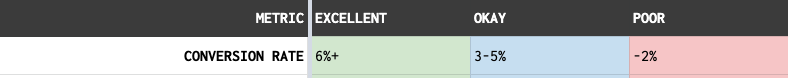
Conversion Rate
This is the main metric to analyze form health. To find out what the rate is, take the total number of form submissions and then divide by the total number of times the form has been viewed. The best way to further optimize and improve a conversion rate is to conduct a/b testing of imagery, verbiage and even colors.
Viewed Form
This is the total number of times the form was viewed.
Submitted Form
This is the total number of form submissions.
Summary
Data drives everything, or at least it should. There are many tools out there and most are already pre-built, such is the case with many of Klaviyo’s reports. Take the time to interpret the data and then act on it, and then repeat. At Foghorn Labs we take data very seriously and would love to help your brand properly utilize and enact strategies based on data. Reach out to us if you are interested in having us become a part of your email and SMS marketing strategy.
