In this post we will delve into a topic that can be confusing upon first glance, but ultimately can have a significant impact upon the reach and overall success of your email campaigns. By the end of this 10-minute read we hope that you will understand what sending domains are and whether or not a dedicated server or a shared server is best for your brand.
What are sending domains?
Sending domains are essentially the address of the warehouse from which your emails are sent, in a digital sense. A domain appears in the sender details found at the top of an email when it is delivered into an inbox, and this indicates the source of the email. In some instances it is shown as “sent on behalf of ” or “via klaviyomail.com” in the case of Klaviyo’s default setting. See below as an example of how these two aspects of an email appear in an inbox, where red denotes the sender and blue indicates the sending domain, green of course is the actual email address.

Dedicated vs Shared Domains
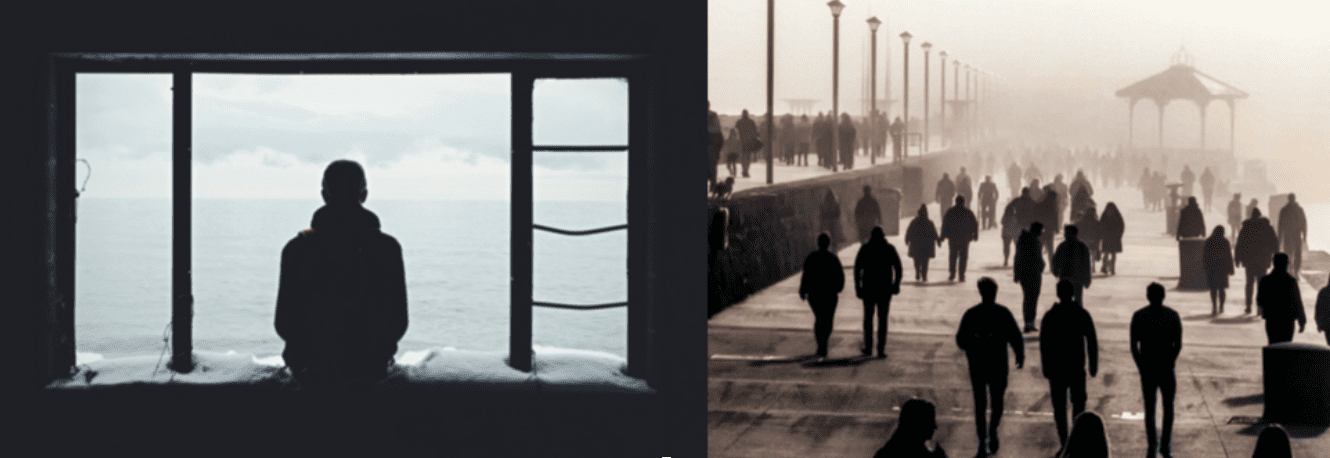
Images by Noah Silliman and Dominik Lalic
There is a subtle but significant difference between dedicated and shared sending domains. As a rule of thumb, most email sending platforms start new accounts out on a domain shared by a number of other accounts/senders. Let’s call it a team. Using a baseball metaphor, if one player (account) is not practicing proper sending techniques it brings down the whole team’s batting average. By the same stroke, the players (accounts) that are doing extremely well bring up that average.
On the flip side, a dedicated server is unique to a single account and therefore has a single reputation. Let’s use a different metaphor here and compare this to a solo runner. Their times are their own, the lows and highs are dictated by their actions. A dedicated sending domain affords full control over your email ecosystem, from using your own brand’s domain name to sender reputation. That means you can build your reputation without worrying about the potential negative impact from shared senders.
One caveat to dedicated domains is if you have a brand new domain or are just beginning the foray into email marketing. As a result your domain will not have an email sending reputation yet. Therefore, a dedicated domain must be taken with a grain of salt as email providers review domain age as well as sending reputation. One work-around is to conduct a warm-up period, so let’s delve into warming up domains.
Best Practices for “Warming Up” Domains

Image by Vadim Sadovski
Warm-up periods allow accounts to slowly introduce their sending domain to the world through messaging sent only to the most engaged users. This approach safeguards against bounces, unsubscribes and the like that would otherwise damage your overall rating. Best practices suggest warming up domains by sending to only engaged users for around a month or longer. The goal is to be conservative and intentional with your sending cadence while warming up an account.
The Warm-up Timeline
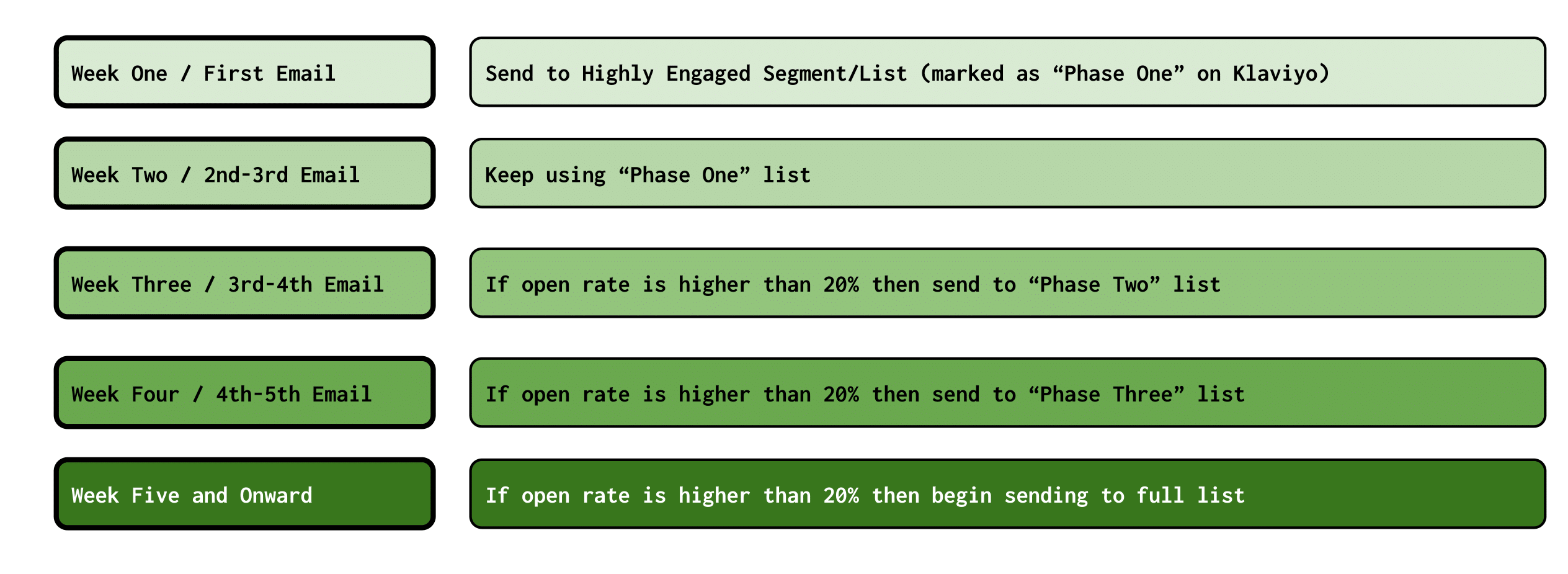
For your first two weeks, isolate your sending to a segment consisting of 30-days engaged users. A 30-day engaged segment is essentially users who have opened or clicked one or more emails that you have sent them previously, so it’s safe to assume they are actively engaged with your messaging. The goal of these first two weeks is to maintain open rates of 20% or higher. If results stay consistent, you can then ease back the throttle on engagement levels to a 60-day engaged segment for the second two weeks.
Finally, after a month of messaging and a 20% overall open rate, you can enter the last phase which is to expand to a 90-day engagement segment. After one to two weeks you should be able to begin sending to your entire list. If at any stage the open rates drop below 20%, it’s a good idea to revert back to the previous stage in order to maintain the 20% open rate benchmark. Being vigilant of your open rates and click rates is still key to ongoing email sending health. That is why we always suggest using a list-pruning method such as a sunset series. For more on list pruning, check out back in autumn for our post on the topic.
How to set up a dedicated sending domain
A key component of setting up a dedicated sending domain is the communication between your domain and the email sending platform. Generating records, a process in which a user adds information to their hosting domain platform to update their domain name system settings (DNS), requires access to your domain hosting and the set-up varies based on the email sending platform that you are using. Below are instructions from some of the top ESPs on the market on setting up a sending domain.
The Verdict
Both options of sending domains are viable strategies for your brand. Which you choose comes down to your budget, customer engagement and ability to maintain a reputable email sending ecosystem. At Foghorn Labs we have experience setting these up for our clients and aiding clients as they set up domains on their end. Either way, we’d love to become a part of your marketing strategy. Reach out to us if you are interested in having us become a part of your email and SMS marketing strategy.
