Ad targeting algorithms have become frighteningly accurate. Unfortunately, these algorithms still don't do a great job of interpreting context, especially when it comes to sensitive topics. Take the example below.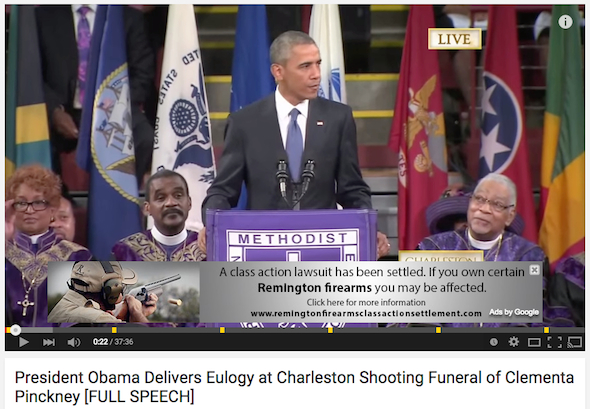 Remington Firearms is running ads on YouTube and the Google Display Network to spread awareness for a recent class-action lawsuit impacting owners of select guns. How do you make a product recall even worse? Well, one way is to target the keyword "shooting" on YouTube and have your recall ads overlaid on a video of the President's eulogy for 9 shooting victims.
Remington Firearms is running ads on YouTube and the Google Display Network to spread awareness for a recent class-action lawsuit impacting owners of select guns. How do you make a product recall even worse? Well, one way is to target the keyword "shooting" on YouTube and have your recall ads overlaid on a video of the President's eulogy for 9 shooting victims.
Someone's probably getting fired for this and leaving their PR colleagues with a nasty mess to clean up. This may seem like an extreme example, but these sorts of faux pas are quite common. Airline ads alongside articles about plane crashes, makeup ads next to videos about cruelty in animal testing labs, climbing equipment ads appearing in an article about deaths due to equipment failure. Anyhow, you get the point.
In this post I'll cover 3 simple ways to keep your ads from showing up on sensitive as well as low-quality digital content.
1) Site Category Exclusions
To exclude categories of generally low-quality placements within the Google Display Network (GDN), which includes YouTube, select a campaign, then go to the Display Network Tab and click on the red +Targeting button.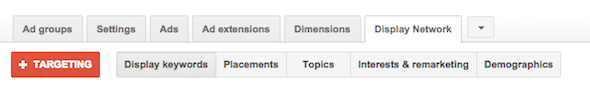 Then, under Campaign Exclusions section, select the placement categories that you don't want your ads to show up on. The categories with red circles next to them are ones that we recommend excluding by default, unless there's a compelling reason.
Then, under Campaign Exclusions section, select the placement categories that you don't want your ads to show up on. The categories with red circles next to them are ones that we recommend excluding by default, unless there's a compelling reason.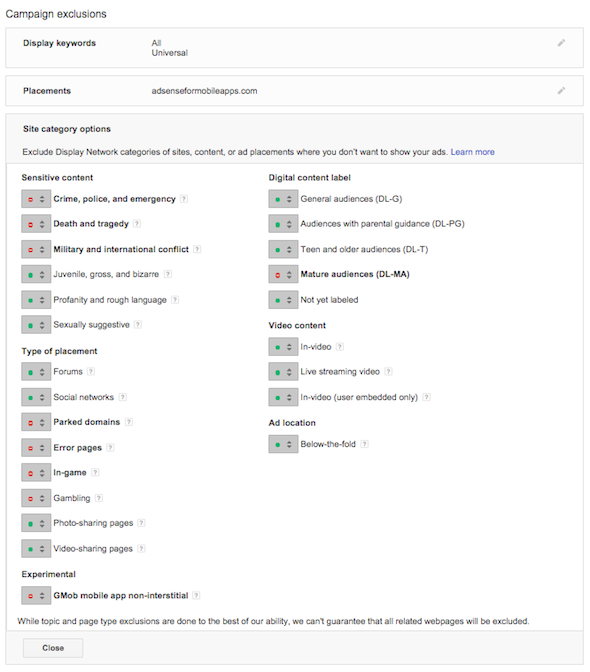 2) Placement Exclusions
2) Placement Exclusions
When using purely contextual targeting or topics targeting, you're trusting Google's algorithms to match your ads to relevant content. For these sorts of campaigns, we recommend checking the list of placements (sites) where ads have been shown on a weekly basis and excluding those URLs. Contextual matching algorithms do a really good job about 98% of the time, but that 2% is what could get your brand into trouble.
If we were running a potentially sensitive campaign, say for a product recall, we'd never rely on contextual matching. Instead, we'd pre-select a relevant set of placements and only run ads on those sites. Keep in mind that these same contextual matching issues can occur for remarketing (a.k.a. retargeting) campaigns because those ads show across the ad network, regardless of contextual signals. For this reason, we don't recommend that remarketing be used for sensitive ad campaigns as it leaves too much to chance.
Category and placement exclusions happen on the campaign-level, so you'll need to do this for each active display campaign. There's currently no way to do this across multiple campaigns using Google Ads editor, so it has to be done in the Google Ads UI.
3) Negative Keywords
Negative keywords are typically associated with search campaigns, but they can also be used to exclude irrelevant or inappropriate content within targeted placements and topics. Using the Remington example, they should have included the following campaign negative keywords to prevent ads from showing up on the wrong kind of "shooting" content.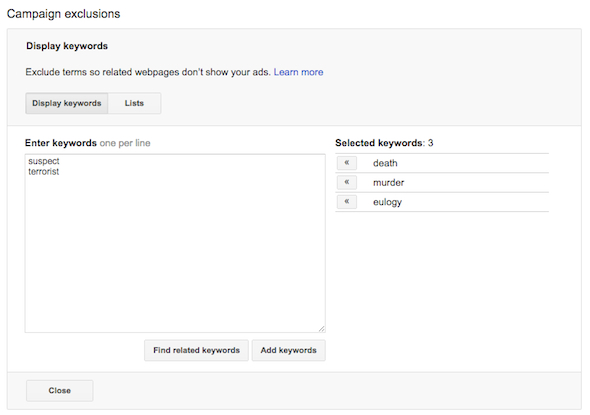 When it comes to display advertising, context is king. Ad targeting algorithms can't be relied on to keep your brand out of trouble, so it's up to those running the campaign(s) to think through potential issues before launch and do everything they can to prevent PR disasters from happening in the first place.
When it comes to display advertising, context is king. Ad targeting algorithms can't be relied on to keep your brand out of trouble, so it's up to those running the campaign(s) to think through potential issues before launch and do everything they can to prevent PR disasters from happening in the first place.






Share:
Converting Web Traffic Into Customers – Omnichannel Trends in the Outdoor Industry
Converting Web Traffic Into Customers – Omnichannel Trends in the Outdoor Industry