While the strategic development tends to be an interesting and challenging processes, the optimization and ongoing management can be very time consuming. Fortunately, a new Google Ads feature makes it easy to automate some of these tedious SEM tasks, giving marketers more time to optimize and grow their campaigns. This post explains some of the key benefits of the Automated Rules feature along with examples of rules by objective.
Before jumping into the details of this particular feature, it’s helpful to understand it in the context of some alternative tools that are available to online marketers. To minimize manual work, many agencies and advertisers running large, complex SEM campaigns turn to 3rd party bid management platforms like Kenshoo or Marin Software which allow advertisers to automatically execute rules-based changes. Unfortunately the price tag of around $2,000 per month that accompanies these 3rd party solutions places them out of reach for the majority of advertisers.
Google’s Automated Rules feature was released to a limited set of advertisers back in December of 2010, but was recently made available to all accounts. Now for the first time, small to medium sized advertisers have an option that falls between integrating an expensive 3rd party platform and doing everything manually.
The key differentiator between Google Ads task automation and more sophisticated 3rd party management tools is that 3rd party tools have the ability to make changes across multiple ad platforms at one time. For example, Kenshoo has the ability to pause all keywords related to a product that’s out of stock across Google Ads, AdCenter and other ad platforms at once.
However, if your business only advertises on a single platform, the value proposition of these 3rd party solutions is less enticing. Generally the advertisers that choose 3rd party tools have multiple accounts across more than one platform that need to be revised regularly to reflect promotions, inventory and price changes. For such large, complex advertisers, Google Ads Automated Rules is not comprehensive enough to replace the need for a 3rd party solution.
Below is a screenshot of what the Automated Rules features looks like in the Google Ads interface. Rules can be set to make changes to campaigns, ad groups, keywords and ads.
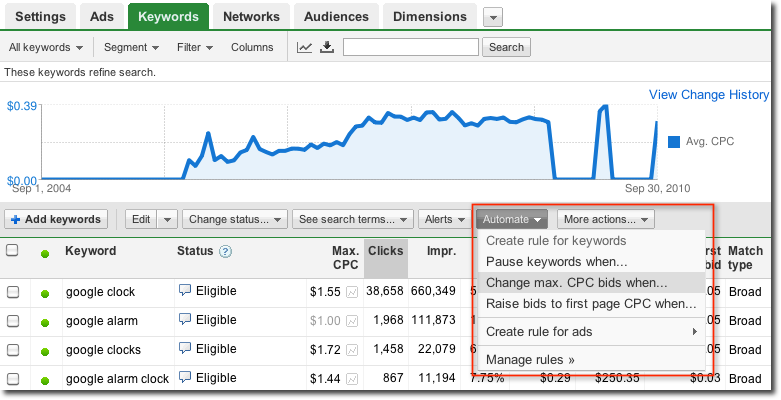
Here are some examples of potential rules set by objective:
Bid Management:
Make sure keywords that are converting don’t slip off the first page. Set a rule that raises bids by X% for all keywords that have received more than 1 conversion in the last 30 days, but whose average position is below than 8 (off the first page).
Ad Copy Optimization:
Remove variations that users are not responding to. Set a rule that pauses all creatives with an average CTR less than 0.20% over the last 30 days. Careful with this one as you could end up without any active ads if you set the bar too high.
Campaign Management:
Pause campaigns that are not converting. Set a rule that pauses all active campaigns that have spent $X without generating at least one conversion over the past week. If a campaign all of a sudden stops converting this rule would stop the bleeding by temporarily pausing it until the cause and the appropriate resolution can be determined.
What this means for campaign managers in terms of time savings: Doing a weekly check through an account for keywords that have fallen off the first page and increasing their budget by 20% would take most people approximately 10min. Multiply that weekly task by 52 and in aggregate automated rules just saved someone from a painfully tedious 8hr work day.
When setting up even the most conservative of rules, I highly recommend utilizing the “email results” option. This automatically sends an email to the account administrators summarizing what changes were implemented based on the automated rules. Apart from keeping the account manager up to date, these alerts are a great way to uncover optimization opportunities. For example, if one of your rules is set to pause all campaigns that are not converting, the email notification acts as an alert that a specific campaign is underperforming and needs immediate attention.
SEM management still takes time, but features like automated rules should allow campaign managers to spend more time on strategy and less on execution. Additional suggestions for rules to create as well as step by step instructions about how to set them up are available on this Google Ads help center article. For personalized guidance with digital marketing campaigns including SEM optimization, reach out to info@foghornlabs.com.
